Workbench Setup
Getting started with Workbench
Choosing your environment
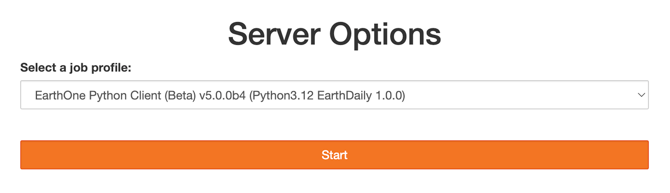
When you start your Workbench session you should see a dropdown box similar to the screenshot above. You will find the latest EarthOne Python client release version, alongside the 2 most recent releases, with and without a GPU. We recommend you use the latest version of the CPU-enabled environment (first option, selected by default) unless you have specific requirements otherwise.
All environments will take a few minutes to spin up, GPU-enabled environments will take a little longer.
If you would like to change the Workbench environment after startup, simply click "File > Hub Control Panel" to stop and restart your VM and choose a different base environment.
Navigating Workbench
Once logged in, you will find by default a directory called example-notebooks. These are a series of public facing tutorial notebooks designed to get you acquainted with the basic access patterns as well as a number of demo spatiotemporal pipelines. You can always access the latest of these notebooks by navigating to https://github.com/earthdaily/earthone-example-notebooks
Note! The example-notebooks directory is re-cloned upon every Workbench server restart. You can add to and modify files on your Workbench disk, but be sure to not make any changes you want saved to the example-notebooks directory!
Authenticating in Workbench
Before running any EarthOne Python code, you must first authenticate your instance. In the file manager, navigate into the example-notebooks folder and open the file guides/01 Logging In.ipynb. This Jupyter notebook will walk you through the steps to authenticate.
Environment Management
Feel free to create your own virtual environments in this workspace, with both conda and pip pre-installed.
Troubleshooting
I can't log in to Workbench / I'm stuck in a login loop!
You don't have access to Workbench. Contact dl.support@earthdaily.com if you believe you should have access.
